Addrom FRP APK - Getting Your Android Back In Action
It can be quite frustrating, can't it, when your Android phone ends up locked, maybe after a reset, and you find yourself staring at a screen asking for a Google account you just can't remember? That feeling of being locked out of your own device is, well, pretty annoying. It's like your phone has put up a security fence, and you don't have the gate key. This security measure is what people often call Factory Reset Protection, or FRP for short, and it's there to keep your phone safe if it ever gets lost or stolen, which is good in some ways, but a real headache if you're the rightful owner and just forgot a detail.
For many folks, this situation can feel like a big hurdle. You just want to use your phone again, perhaps to make a call or check a message, and suddenly you're stuck in a loop. It's a common problem, honestly, and a lot of people look for ways to get around this particular lock. There are different approaches out there, and one that often comes up in conversations about this kind of issue is something called "addrom frp apk." It's a tool, or rather, a file you can get, that aims to help you get past that Google account verification step, you know, so you can start fresh with your device.
This discussion is going to walk you through what addrom is all about, how it might help you get your phone working again, and some things to think about when you're considering using it. We'll talk about how you might download and use the addrom frp apk, and, as a matter of fact, we'll even touch on some other ways you could go about this if addrom isn't quite right for your particular situation. The goal here is to give you a clearer picture of this solution and help you figure out your next steps, so you can hopefully get back to using your Android device without too much trouble.
- Tony Green Net Worth
- Omg The Latest Nvg 2025
- Richard Harrison Death Chumlee
- How To Make Fleshlight
- Lucy Hale Height
Table of Contents
- What is FRP, anyway?
- So, what exactly is addrom frp apk?
- Getting started - How do you use addrom frp apk?
- Are there other options besides addrom frp apk?
What is FRP, anyway?
You might be wondering what this FRP thing is, really. Well, it stands for Factory Reset Protection, and it's a security feature that Google put into Android phones. It's there to keep your personal stuff safe if your phone gets into the wrong hands. For instance, if someone takes your phone and tries to wipe it clean to use it themselves, FRP is supposed to stop them. It makes sure that after a factory reset, the phone still asks for the Google account that was on it before the reset. It's a good idea for security, as a matter of fact, because it makes stolen phones less appealing to others, since they can't just use them right away.
The issue for many people comes up when they're the actual owner, but they've forgotten their Google account details, or maybe they bought a used phone and the previous owner didn't remove their account properly. In these situations, your phone is basically stuck. It's asking for information you don't have, and you can't get past that screen to use your device. This is where tools like addrom frp apk come into the picture, because they are designed to offer a way around this particular hurdle, so you can get back into your phone and make it usable again.
So, what exactly is addrom frp apk?
Addrom is, in a way, a website that has become known for providing files and guides related to bypassing FRP locks on Android devices. When people talk about "addrom frp apk," they are usually referring to a specific file or set of files that you can download from this site. These files are meant to help you get past that Google account verification screen we just talked about. It's kind of an unofficial solution, you know, not something Google itself offers, but it's something many people turn to when they're in a bind with their locked phone. The website itself offers various tools and sometimes even firmware, aiming to make this process a bit simpler for users.
- Jordan Rodrigues Ethnicity
- Was Usain Bolt Born With That Name
- Ww Xxcom
- Usain Bolts Real Name
- T%C3%BCrbanl%C4%B1 Sexs Sotwe
The idea behind the addrom frp apk is to give you a method to trick the phone's security system, allowing you to move past the Google account check without actually entering the original details. This can be super helpful if you're the rightful owner and just can't remember your login. It's basically a shortcut, or a sort of workaround, that some folks have found useful for unlocking their devices. People often look for the latest versions of these files and any new shortcuts that might make the process smoother, especially as Android versions change and security measures get updated. You'll often find discussions about it in different languages, too, like Spanish or Arabic, which shows how widely people are looking for these kinds of solutions.
How does addrom frp apk help you?
When your Android phone is stuck on that Google account verification screen after a reset, the addrom frp apk is meant to provide a way around it. It's a file, or a package of files, that you can put on your phone to get past that specific security check. Think of it like this: your phone is asking for a password, and this addrom frp apk is like a special key that helps you skip that step entirely, allowing you to set up the phone as if it were brand new. It's a method that has been used by many people who find themselves in this tricky situation, where they own the device but are locked out by the FRP feature.
The process often involves downloading a couple of different files. One is usually a Google Account Manager (GAM) apk, which helps manage Google accounts on your phone, and the other is the specific addrom frp apk itself. These files work together, in a way, to create a path for you to bypass the lock. The goal is to let you access your phone's settings and then disable or remove the FRP lock, so you can then add your own new Google account or just use the phone without that particular restriction. It's about getting back control of your device, you know, when the standard ways aren't working for you.
Can addrom frp apk work on all Android versions?
This is a really important question when it comes to using something like addrom frp apk. The simple answer is, it's not always a guarantee that it will work on every single Android version out there. Security on Android devices is constantly getting stronger, so what works for an older version might not work for a newer one. For example, the addrom website itself often mentions that its tools and guides are more geared towards Android 9.0 and above, which is pretty specific, but then other information suggests it can help with versions from 5 all the way up to 14. So, it's a bit varied, honestly.
Generally speaking, if your Android phone is running an older version, say Android 5, 6, 7, or even 8, you might have a better chance of success with the addrom frp apk. These older versions often had fewer security layers, making them a bit easier to bypass. However, with newer Android versions, like Android 10, 11, 12, 13, and 14, the security features are much more robust. This means that while addrom frp apk might still offer a solution for some, its success rate tends to be lower for these more recent operating systems. It's something to keep in mind, you know, when you're trying to figure out if this is the right path for your particular phone.
Getting started - How do you use addrom frp apk?
So, if you're thinking about using addrom frp apk, there's a general process you'd follow. First off, since your main phone is locked, you won't be able to download files directly onto it. This means you'll need another Android device, or even a computer, to get the necessary files. You'd go to the official addrom website from that working device. Once you're there, you'll need to find and download two key files: one is typically a Google Account Manager (GAM) APK, and the other is the specific addrom frp bypass APK. It's pretty important to pick the GAM APK that matches the Android version your locked phone is running, because using the wrong one might cause issues or just not work at all, you know.
After you have these files downloaded, you'll need to get them onto your locked phone. This often involves using a USB drive and an OTG (On-The-Go) adapter, or sometimes even a memory card. You'd connect the USB drive with the files to your locked phone. Once the files are on your phone, you'll typically open a file manager or find a way to access the files through the phone's settings, perhaps through a specific shortcut or by using a talkback feature to navigate. You'll install the Google Account Manager APK first, and then the addrom frp APK. These steps can sometimes be a bit tricky, and you might need to follow a detailed guide very carefully, which addrom usually provides on its site. The goal is to get these applications running on your phone, so they can help you bypass the Google account verification screen, allowing you to get into the phone's main functions and set it up fresh.
What are the advantages of using addrom frp apk?
One of the biggest advantages of using addrom frp apk is that it offers a free solution for bypassing the FRP lock. For many people, paying for a service or a different tool might not be an option, so having a free alternative is pretty appealing. It's a way to try and get your phone working again without having to spend any money, which is, you know, a definite plus. This can be especially helpful if you're just trying to revive an older device or a phone you've acquired that has this particular lock on it.
Another good thing about addrom is that it has a lot of information available. The website provides guides and various versions of the addrom frp apk, aiming to support a range of Android devices and versions. This means you might find specific instructions or files that are more suited to your particular phone model or the Android version it's running. For people who are comfortable following step-by-step instructions, it can be a relatively straightforward process, especially for phones with older Android operating systems where the success rate tends to be higher. It's basically a resource that tries to simplify a rather complex problem for individuals.
Are there any downsides to addrom frp apk?
While addrom frp apk can be helpful, there are some things to keep in mind. One of the main points is that its success rate isn't always guaranteed, especially with newer Android versions. As phone manufacturers and Google keep updating their security features, older bypass methods might become less effective. So, if you have a very recent Android phone, the addrom frp apk might not work for you, or it might require a lot more effort and troubleshooting, which can be a bit frustrating, honestly.
Another consideration is that because it's an unofficial tool, there can be some risks involved. When you download APK files from websites that aren't the official Google Play Store, there's always a slight chance of encountering files that aren't quite what they seem, or that might not be entirely safe for your device. It's important to be cautious and make sure you're downloading from a reliable source. Also, the process itself can sometimes be a little complicated, requiring specific steps and sometimes even other tools, like a separate Android device to download the files. It's not always a simple click-and-go solution, you know, and some people might find the technical steps a bit challenging to follow without very clear guidance.
Are there other options besides addrom frp apk?
Yes, absolutely. While addrom frp apk is one path people explore, it's certainly not the only way to deal with an FRP lock. There are other solutions available, some of which are more official or come from different developers. For instance, some software tools are specifically designed to help bypass various phone locks, including FRP. These might be paid services or programs you install on your computer, which can then connect to your phone and help remove the lock. They often boast higher success rates, particularly for newer Android versions, because they are regularly updated to keep up with the latest security measures, which is pretty important.
You might also find that for some specific phone brands or models, there are unique methods or tools that work best. Sometimes, a phone manufacturer might even offer a way to unlock a device if you can prove ownership, though this usually involves contacting their support and providing purchase details. The key is to look for a solution that matches your phone's Android version and model, and also one that you feel comfortable using. While addrom frp apk offers a free starting point, exploring other alternatives, especially if addrom doesn't work for your device, could be a very good next step. It's about finding the best fit for your situation, you know, to get your phone back in working order.
- Duckduckgo Or Ecosia
- Is Sam Golbach Dead
- John Michael Higgins
- Leonardo Dicaprio Water Gun
- How To Make Her Queef

AddROM FRP Bypass Apk by bypass files - Issuu
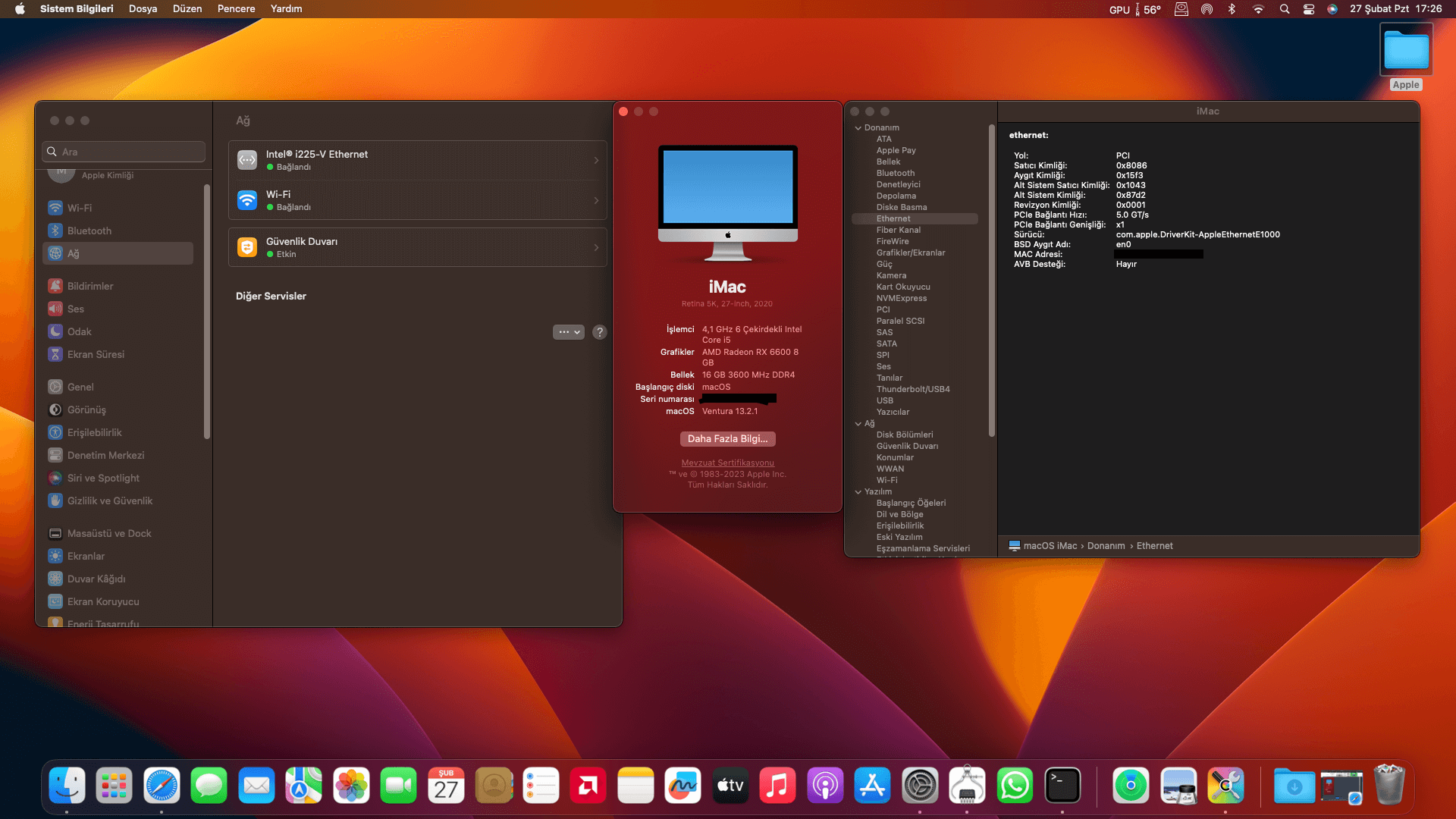
Custom ROM / Firmware Flash File | Stock ROM | Bypass FRP | Bypass

Frp Reset Apk free Download For bypassing google lock