Addrom Bypass FRP - Get Past Google Account Lock
It can feel quite unsettling, to say the least, when you find yourself locked out of your own phone, especially after a factory reset. You might be looking at a screen asking for a Google account you just cannot seem to remember, a situation that stops you from using your device. This particular kind of lock, called Factory Reset Protection or FRP, is a security measure, a good one for keeping your data safe if your phone gets lost or stolen, but it can be a real snag if you are the actual owner and simply forgot your login details. It happens to people, quite often, actually.
When you are in such a spot, needing to get back into your Android phone, you might come across something called addrom. This tool, or app, is often talked about as a way to help people get past that Google account verification screen. It tries to make the process of getting back into your phone a bit easier, perhaps even simpler, when you are stuck. It aims to offer a solution when the usual path of remembering your Google details just isn't working out, which, you know, can be a bit of a headache.
This guide is here to walk you through what addrom is all about. We will look at how it might be used, some of the good things it offers, and some things you might want to keep in mind. We will also touch on other ways to approach this issue, giving you a fuller picture of how to deal with that pesky Google account lock. So, you know, let's explore this together.
Table of Contents
- What is FRP Lock and Why Does it Happen?
- How Can Addrom Help with This Situation?
- Understanding Addrom's Role in FRP Removal
- Getting Started with Addrom – Your First Steps
- How to Use Addrom for Bypassing Google Account?
- Addrom's Strengths and What to Watch Out For
- Does Addrom Work with Newer Android Devices?
- Exploring Alternatives to Addrom for FRP Bypassing
What is FRP Lock and Why Does it Happen?
Imagine this: you have just reset your Android phone, perhaps to give it a fresh start, or maybe you bought a used device and want to wipe it clean. Everything seems fine until the setup process brings you to a screen that asks for the Google account previously linked to that phone. If you cannot recall the email or password, or if you are not the original owner and do not have those details, you are pretty much stuck. This particular hurdle is what we call Factory Reset Protection, or FRP for short. It is a security layer that Google put in place, and it is a pretty smart idea, you know, to keep your personal stuff safe. This security measure kicks in after a factory reset if the device was previously logged into a Google account. It is there to stop someone who might have taken your phone from just wiping it and using it as their own. So, in a way, it is a good thing for protecting your information, but it can be a real bother for the rightful owner who just forgot some details, or for someone who legitimately acquired a used phone without the previous owner's account info. It feels a bit like being locked out of your own house, even though you have the key, just not the right one for this particular lock, more or less.
How Can Addrom Help with This Situation?
When you find yourself facing that Google account verification screen, and you are not able to get past it, a tool like addrom comes into the conversation. It is presented as a way to get around this particular security measure. The whole idea behind addrom is to make it possible for you to use your phone again, even if you do not have the original Google account details handy. It aims to provide a shortcut, a different path, when the usual way of putting in your account information is not an option. So, in some respects, it is like finding a temporary pass to get through a gate that is usually quite firm. This tool, as it is explained, tries to make the process of getting your phone working again a bit less frustrating. It is about helping people who are in a bind, you know, when they are locked out of their own devices due to this specific security step. It is meant to simplify what can otherwise feel like a rather complicated problem, apparently.
Understanding Addrom's Role in FRP Removal
The main job of addrom, as it is described, is to help you get past that Google account lock on your Android phone, especially when you are stuck right there on the verification screen. Once this particular lock is no longer active, the information tied to the Google account that was on the phone before, like its credentials, also gets taken off. This means that after using addrom, the phone should, in theory, be free of the previous account's hold, allowing you to set it up with a new one, or perhaps no account at all, if that is what you prefer. It is a free tool, too, which is something many people look for when they are in a tricky spot like this. The tool is often talked about as a helper for various Android devices, including Samsung phones, when they hit this specific Google account barrier. So, in a way, it acts as a kind of key, a way to open up your device again when the standard entry method is not working. It is pretty much focused on this one task: making that FRP lock go away, so you can get back to using your phone, just a little bit more freely.
- Who Is Armstrong Williams Wife
- Fanbus Tv
- Is Pauly Shore Still Alive
- Josh Pate College Football
- Grace Sward Phd
Getting Started with Addrom – Your First Steps
If you are thinking about trying addrom to deal with an FRP lock, the first step is usually to get the right program. People often talk about finding the "addrom.com bypass apk" to download. This is the file that contains the tool itself, the one you would put on your device. Once you have that file, the next thing is figuring out how to actually use it. The general idea is that there are specific steps, sometimes called "shortcuts" or a "full guide," that show you what to do. These guides are supposed to walk you through the process, making it clear how to apply the tool to get past the Google account verification. It is not just about having the tool, but also knowing the particular method or sequence of actions that makes it work. So, you know, it involves a bit of reading and following directions carefully. People often look for reviews or articles that break down the process, trying to find the best way to get this done. It is about preparing yourself with the right file and the right instructions before you begin, more or less.
How to Use Addrom for Bypassing Google Account?
Many people wonder how exactly addrom helps with getting past the FRP lock on Android phones. The way it works, as people describe it, often involves using specific tips and tricks. These methods usually make use of certain "bugs" or unexpected behaviors within the Android system itself. It is not always a straightforward app that you just open and click a button; sometimes, it involves a series of actions, like going into certain menus, using particular key combinations, or even connecting your device to a computer for a brief moment. There are full guides and complete reviews that try to explain these steps in detail. For example, some discussions mention how addrom can help you get around the Google account verification without needing a computer or a laptop, which is a pretty big deal for some users. The tool is meant to help users get past the verification process, allowing them to skip the part where they have to put in their old Google account details. So, it is about following a particular set of instructions, often quite precise, to get the desired result, you know, to unlock your device. It is a bit like following a recipe, very specific steps for a specific outcome.
Addrom's Strengths and What to Watch Out For
One of the big draws of addrom is that it is a free tool. This is a considerable advantage for people who are stuck and do not want to spend money to get their phone working again. It is also quite well-known, with many guides and discussions available online, which can make it seem like a helpful option for a lot of people. The idea that it can help you get past the FRP lock on various Android devices, including popular ones like Samsung, makes it a go-to for some. However, there are things to keep in mind, too. For instance, people often ask if this kind of service is safe to use. Since it is an unofficial tool, meaning it is not from Google or your phone's maker, there can be questions about its reliability and what it might do to your phone's software. It is always a good idea to think about the source of such tools and what you are comfortable with when it comes to your device's security. This is pretty important, you know, because you are dealing with your phone's basic operations. So, while the "free" aspect is appealing, it is wise to approach it with a bit of caution, considering all the angles.
Does Addrom Work with Newer Android Devices?
A common question that comes up about addrom is whether it can help with the most recent Android phones and their software versions. What people often find is that addrom works quite well with many older versions of Android. So, if you have a phone that is a few years old, running Android 5 through, say, Android 12 or so, there is a better chance it might do the trick. However, when it comes to the very latest Android versions, like Android 13 or even newer models that came out in 2024, addrom might struggle a bit. This is because Google is always working on its security features, making them more robust and harder to get around. Every time Google updates its system, it often closes the "bugs" or loopholes that unofficial tools like addrom use to bypass the FRP lock. So, as time goes on, and phones get updated, it becomes more challenging for these kinds of tools to keep up. It is a bit of a cat-and-mouse situation, really, where Google is always trying to stay ahead. So, if you have a very new phone, you might find that addrom is not as effective, which is something to consider, very much.
Exploring Alternatives to Addrom for FRP Bypassing
Because addrom might not always work, especially with the newest Android phones, people often look for other ways to get past the FRP lock. There are quite a few methods out there, some that use addrom, and some that do not, for Android devices running versions from 5 all the way up to 14. When you are looking for a solution, it is helpful to explore all your options. For example, the text mentions "Vnrom" as another tool that helps with FRP locks. Both Vnrom and addrom are free, but they have different features and ways of setting things up. This means that if one does not quite fit your needs, or if it does not work for your particular phone model or Android version, another one might. It is a good idea to read reviews and guides that compare these different tools, to understand their pros and cons. Some alternatives might involve using a computer, while others might be more about on-device tricks. The goal is always the same: to get past that Google account verification screen when you are stuck and cannot remember your credentials. So, it is about finding the best way for your specific situation, you know, to get your phone working again.
This article has talked about addrom, a tool that aims to help people get past the Google account lock on Android devices. We looked at what FRP lock is, why it happens, and how addrom tries to make it simpler to deal with. We also touched on how to use addrom, its good points, and some things to be aware of, especially concerning newer phone models. Finally, we briefly mentioned that there are other tools, like Vnrom, that can also help with this kind of situation.
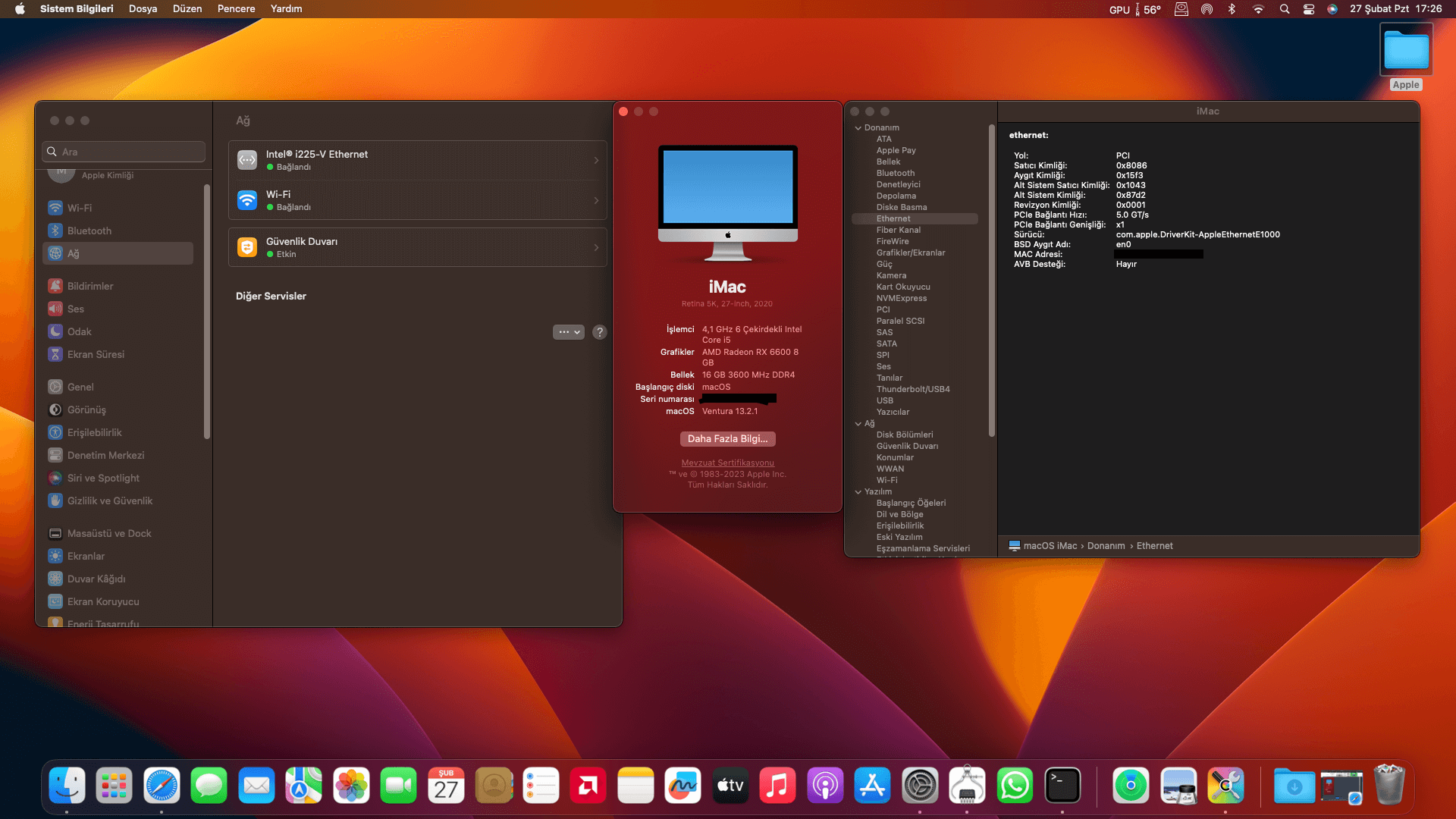
Custom ROM / Firmware Flash File | Stock ROM | Bypass FRP | Bypass
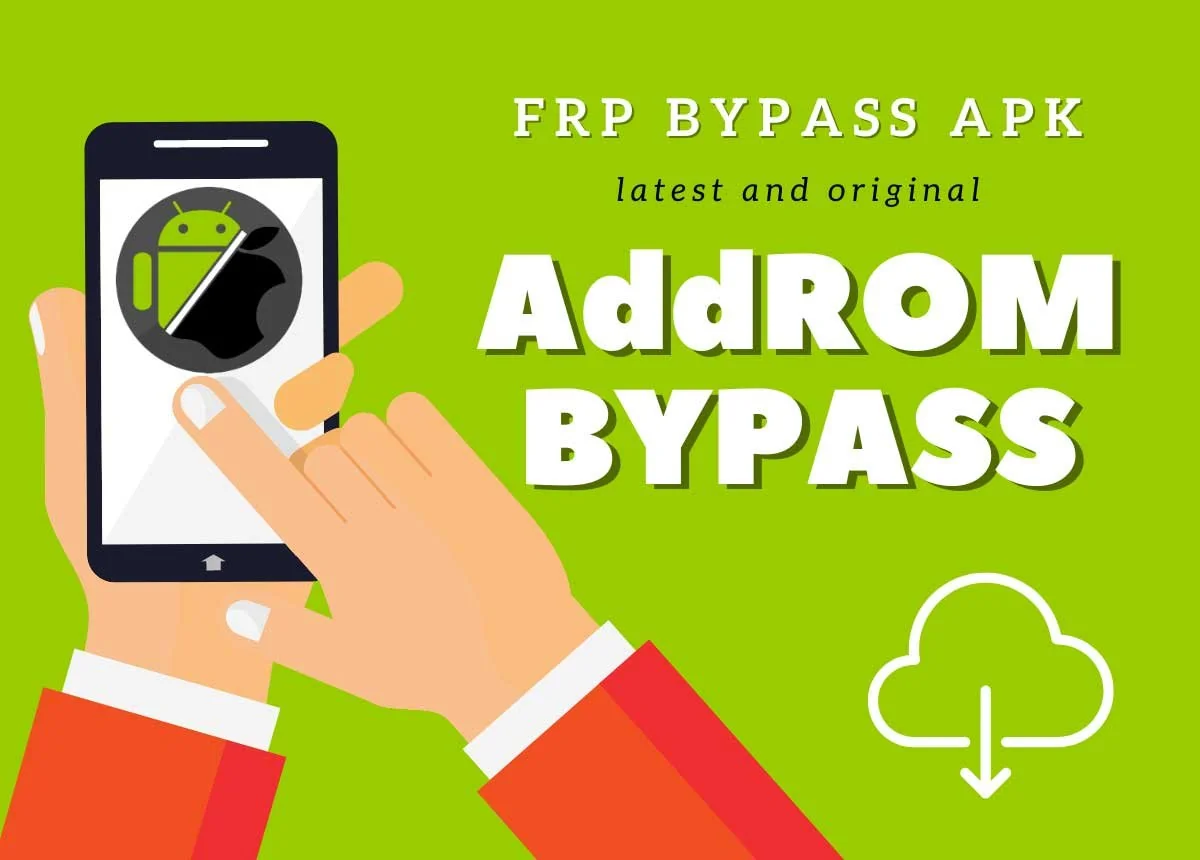
AddROM Bypassing Google Account FRP Lock in 2025

addrom bypass: Unlocking Your Device A Complete Guide for FRP